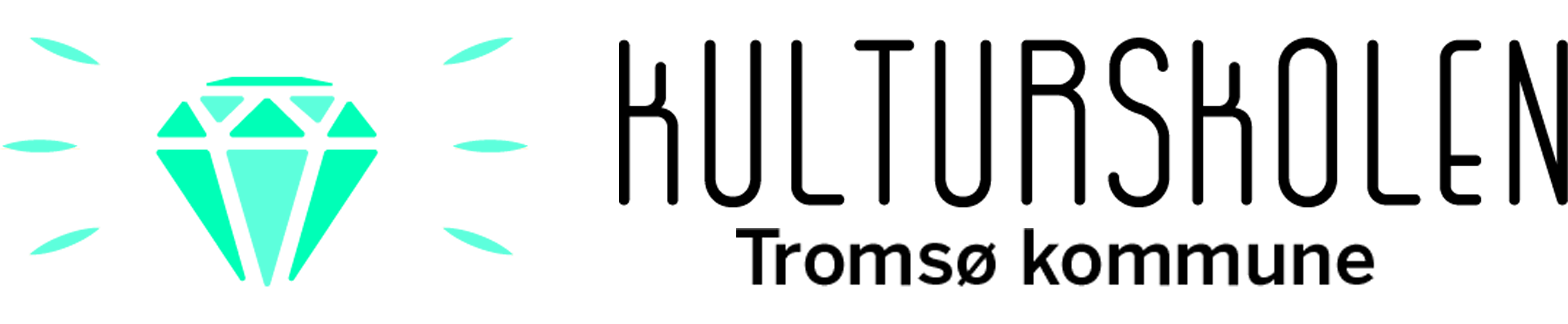Get started with E-Musikk
You can use E-Musikk as your instrument to play with eye- or switch-control, and you can also compose, or learn about simple music theory and music history.
Downloading and installing a preview of E-Musikk:
E-Musikk operates on Windows PCs and tablets, including computers for communication from Tobii Dynavox, Grid pad or Rolltalk.
The test version is a full version of E-Musikk, but after 90 days it will stop working, and you then need to buy a license.
Here you can download a folder called E-Musikk TEST.zip:
https://1drv.ms/u/s!An0SFApeQW4mjuQMA7Lk326bWggrtg?e=5letuA
This folder needs to be unzipped and can be put anywhere on the C drive (eg C: > E-Musikk TEST). Then open the 'SYSTEM' folder. This includes an 'INFO' folder with helpful guides, tips on functions and shortcuts.
Double-click the file named "E-Musikk TEST.exe" to launch and run the program.
You may want to right-click on the same file and select "Send to > desktop" to get a shortcut on your desktop.
You can start exploring the music content in E-Musikk, but there are also many options for editing the playing screen, e.g. how big or small the buttons are. You can also replace images and sound with your own material. NB. navigation and playing are done with eye or switch control, but editing and changing settings needs be done with a mouse and keyboard.
Here you can read more about E-Musikk, watch some videos of students playing, and you will also find some instructional videos with tips and tricks: https://www.kulturskolentromso.no/tilpasset-opplaering-skug-og-dug/e-musikk/
If you have any questions about E-Musikk, please contact the SKUG Centre in Tromsø:
tel +47 513195/91586953 (Elin Skogdal)
email: elin.skogdal@tromso.kommune.no